
Everything is going digital, and significant security risks are rising simultaneously. In August 2019, a security breach subjected hundreds of millions of credit card applications and bank account numbers. The intruder is the former employee who took unfair advantage of the situation. Some major practices should be implemented to treat this threat and maintain cyber security.
As a result, AWS security services can offer relatively close perks to all aspects of an organization or enterprise, which saves money and effort and energy. To proceed, you must become acquainted with the AWS security model and use the features that have been developed for you.
Below is the set of AWS security best practices checklists that can help ensure that all aspects of your AWS services are as secure as possible and functioning as intended.
AWS Security describes characteristics, equipment, or features that distinguish Amazon Web Services (AWS) as a secure cloud service provider. AWS security refers to the cyber-security services provided by AWS, which include, but are not limited to, authorized employee access, storage systems, and network monitoring. This service is made up of on-premises and cloud-based hardware that works together to maximize safety and efficiency. By learning more about AWS security practices, you can ensure the best possible cyber-security for your expanding business.
Establishing strong security protocols as soon as possible is the first step in any form of cybersecurity. This can include requiring passwords to contain numbers, letters, and special characters. Mandating these extra characters makes passwords enormously more difficult to breach. There is one setting for account password policies known as IAM, which includes-
One more password-protection policy is to enforce a reset schedule. Using a reset schedule to alter employee credentials on a regular basis avoids any fallout from discontented ex-employees and adds a second layer of protection to passwords. Third-party password policy tools and services are other options that can automate similar rules and relieve you of the burden of password management.
Physical devices such as key chains or flash drives and software such as a smartphone app are examples of secondary devices. Even the strongest passwords can be cracked from time to time. Using multi-factor authentication is a low-cost and simple way to prevent this, and it thus implies that workers or clients who want to connect to the network might need their password and a secondary device to do so.
These wired connections provide the time-based login details needed for access. These additional credentials are restored at set intervals, requiring the secondary device to be present at all times in order to log in.
A backup is only as useful as the data it contains. If there is a significant amount of time between a backup plan and a loss of data, any effective measures during that time is lost. Data backup is common practice in most industries, but when and where your backup data can significantly affect hardness values and rejuvenation times. You can help minimize data loss and get things back on track as quickly as possible by creating regular backups and creating a schedule.
Like password recovery schedules, data backup schedules add an additional layer of protection to your company or organization without interfering with regular operations.
To manage and control access and permissions to your AWS resources, create users, communities, and positions in AWS Identity and Access Management (IAM). Identity and Access Management (IAM) is a tool that allows you to create a unique identity within your network based on network permissions. When you create an IAM user, group, or role, it will only access AWS resources to which you have granted clear and unambiguous permissions, a practice known as least privilege.
See AWS CloudTrail Update – Switch On from All Regions and then use Several Trails to enable CloudTrail logging in all AWS regions. Turn On CloudTrail: Log API Activity in Your AWS Account for more information on CloudTrail. AWS CloudTrail allows you to monitor all actions in your AWS resources even though you don’t understand about using CloudTrail at first.
AWS security services are indeed an outstanding and cost-effective way to protect your company from any cyber threat. These services, which could also vary from access management to data storage, are critical to your company’s productivity and endurance. Use these checklists to ensure that you seem to be doing everything possible to keep your infrastructure safe.

Jan 30, 2026

Jan 29, 2026

Jan 28, 2026

© 2017 All rights reserved.