
Firebase is an application development software backed by Google. It is helpful for developers to develop various iOS and Android applications using it. On the other hand, Flutter is an open-source framework that allows the user to develop multi-platform applications with the help of a single code base. Today, every application requires services like authentication, storage, etc. We now have access to back-end services to make our work simple with firebase integration.
1.) A Google account.
2.) For iOS, X code is required
3.) Download and installation of Flutter.
4.) Download and installation of Visual Studio Code and Android Studio.
5.) Installation of Flutter plugins for Android Studio.
6.) Installation of Flutter extensions for Visual Studio Code.
Once all the prerequisites are checked on the list, you can eventually set up for Flutter and add Firebase.
Start with logging in with your Google account to manage the Firebase. Now, select the Create New Project button from the dashboard and name it. In case you want to choose Google Analytics, you are required to accept the given terms and conditions of the project prior to the creation. After selecting, the project will be created on pressing continue, and resources will be provisioned. You then will be directed to a new project in the dashboard.
When you add the Android Support to the flutter application after selecting the Android logo from the dashboard, you are directed to another screen. Here, the most important thing for you to match is the Android package name inside your application and the name you chose.
The name structure is made of two segments minimum- the application name, the company name, and the domain name. Thereafter, select the option of registering the app to continue further.
The next and one of the most important steps here is adding the configuration file in the Flutter project.
You will now need to update the configuration in order to include the Google service plugin. From here onwards, you can run the application on an Android device. If everything is done correctly, you will get the a message for the success of the addition of the Firebase to your application.
If you want to add the Firebase support for iOS, you must follow the similar set of instructions given above.
1.) Registration of the application with iOS support:
For registration, you will be required to add an iOS Bundle ID, or there is also a possibility of using the Android Package name for consistency. Later, you ten have to make sure that the Bundle ID or name matches up to the opening of the firebase project in X code. The option of the registration of the application to proceed then appears.
2.) Download the Configuration file:
Here, download the configuration file and add it to the X code project. Ensure to move the downloaded file within the X code to create proper file references.
There are also the availability of additional steps like the installation of Firebase SDK and adding initialization code here.
Flutter is a cross-platform, i.e.; you can use the same base code to create applications in Android and iOS. This reduces the time required to develop an app by half. It also has widgets that are ready to use and contribute to making it time-efficient.
Firebase provides instant user interface libraries, SDKs, and real-time updates without creating a separate database. Also this reduces the time and effort to maintain the infrastructure and ensure a user-friendly experience.
The performance quality is enhanced inherently, since the code is converted directly to the machine code with the help of its own rendering engine. This is advantageous to many developers and back-end users.
Firebase also comes with built-in security and easy to design security rules. This makes it extra secure and data protective. Integration of both provides a range of standard widgets and features that are stable and trusted by the developers and the users.
When Flutter, a Google’s UI toolkit that assists in the development of beautiful applications, and Firebase, a Google’s cloud platform that helps develop quick and high-quality applications, it is easier for the developers to access the data using any devices. This also helps in the development of collaborative features and execution of applications with great performance.
Hope this Article is beneficial for you! hire Indian developers from leading software development company in India for your future projects! contact us for more details…………..

© 2017 All rights reserved.