
Front-end concepts such as accessibility, speed, consistency, security, architecture, and user experience have evolved into essential requirements.
A new word, “Micro Front-end” has been created to describe a kind of front-end that assembles on micro-services. Miniature programs that work together to achieve a common goal make up micro-apps. You may combine all three frameworks into one final program for easy maintenance for those who choose.
When used as a testing tool, Micro front-ends provide web applications that carry on by separate teams but have many features or modules that are more user-friendly and compact. Because several front-end technologies, such as React, Angular, or Vue, may easily be merged into one main front-end program, they separate a front-end software into smaller, semi-independent “micro-apps” that integrates into the main front-end program.
A project may need the usage of specific frameworks or libraries (such as React.js), but it may also necessitate the inclusion of a new module that programs with the help of a different framework. You’re in a challenging position. What are your options?(For example, Angular.js). It is wasteful and time-consuming to rewrite a whole project or module without the assistance of a micro-frontend tool.
Communication may be challenging in a major project with several teams of individuals. If you’re working on a large code base that requires all components and pages to be linked together, your responsibilities may overlap with those of other team members. Put another way, and this leads to a significant amount of extra rewriting, a significant increase in complexity, and a significant increase in the amount of time wasted. If you don’t have to change anything, why not just start adding the new modules using a different framework instead of the one you used before? As a result of this, micro front-ends are used in many ways.
Application developers may utilize several frameworks to construct apps, including Vanilla JS, which can be loaded simultaneously using the same router by utilizing a single URL. You may design a parent application that includes authentication and routing capabilities and then add multiple child apps loaded on the same or different pages as the parent application.
Let’s examine how micro front-ends operate in conjunction with React and Angular to create a simple app. Apps are difficult to categorize since they don’t have a precise set of rules for classification. We can achieve this in various ways, depending on our needs. Here are a few examples:
Features or modules of an application are often divided into sections here. Using the dashboard as an example, we can create three micro front-ends for each feature if there are three features on the dashboard.
Page-by-page functionality may lie in several of the applications. The applications divide into pages, and each page will have its capabilities if we do so.
Domains may also be used to categorize apps. Depending on our needs, we may, for example, partition the app into the Core Domain, the Payments Domain, or the Profile Domain.
Adding sub-applications to a web page may be done in two different ways:
It’s possible to use Angular’s components as web components by making a few modest changes to the basic Angular CLI created project.
If you’ve installed all your dependencies and started the script, you should be good to go!
To encapsulate a basic, React component and make it seem like a web component, one has to write a bit more code than previously (custom element).
In the same way, as React components have callback functions, so do custom elements (web components).
Some of the world’s largest corporations are using micro front-ends on a massive scale to speed up the development process. It is an open-source resource constantly enhanced and tested to find new ways to make it better.
Web Component Custom Element (WCCE) is a great way to build sophisticated apps that combine Angular and React components. Many of the world’s most popular online platforms already use similar methods to create micro front-ends.
Framework mixing has both advantages and disadvantages, depending on your use case. Factors to consider include extensibility and scalability as well performance and security as well as resourcing and browser support.
Hire Indian developers for your future projects! call now & get free quotation.

© 2017 All rights reserved.