
According to you, what could be the most crucial step in the development of a mobile application?
The idea? The interface? The developing team? Or the testing team?
Well, the most important and the building block of application development is undoubtedly the idea of the app. After that comes the testing. No application comes on the market or Playstore before being tested.
Our article comprises of what are the techniques and tools for mobile application testing. Obviously, there must be a lot of tricks and hacks for the second most crucial step in the making of a mobile application.
So, let us first know what testing means and what needs to be tested in the mobile application. Testing refers to the checking of the coding, functionality, quality, compatibility, performance, usability, and much more. There are three types of mobile applications namely- native apps, web-based apps, and hybrid apps. The testing for all these three apps is different. The cost of the development of native apps is the highest because in that case coding and testing need to be done for all platforms. Whereas, the cost of a web-based mobile application is the least because, in it, a single code base is enough. So now we know that the tools we need will depend on the type of application we are making.
When the technical requirements of the app are tested then it is known as functionality test. It looks for all the functions and elements that the app is expected to have. Now the expected and actual outcomes are compared. Once compared, only then its efficiency could be determined. Testing functionality of a mobile app is manual work hence there are no technical tools for it and also because of this reason it is quite expensive.
As the name suggests, it is the checking of performance. You must have heard of beta versions. These are the versions of a mobile application for users and customers. They install these versions and try out the new updates before they are available to all. Also, there is a limit to beta version downloads. We also need to know that performance testing is not limited only to this. Apps are also tested to see how they work on different generations of internets 2G, 3G, 4G, etc, if they are working properly on low battery or not if it supports multiple platforms, etc. There are usually three criteria set on basis of which the performance of an application is analysed namely speed, scalability, and stability.
Most popular testing in this stage is bugging. We all know what bugging is, to find out and correct these bugs is called debugging. Any coding mistake results in a bug and then it hinders the overall performance of any application.
This test is done to see how the app reacts to interruptions or hindrances. Many times if we receive a call, and then use that particular application it starts to lag. Then, there are times when after any interruption the apps stop refreshing or updating themselves. It is similar to someone being interrupted while doing some work. Some people might make time to come back to that point while others could immediately start. Interruption could be caused by any of the following –
To test that your user interface is not s copy of another application or to check if it has a comprehensive outlook or not cones under this type of testing. There are absolutely beautiful interfaces that are not understood by users and hence ignored by many non-technical people. This lowers the demand for that application.
Nowadays people are aware of privacy and security threats. Since, everyone now is more concern about their data privacy and security. In such a case if your application has any data infringement element you are in some good trouble. Hence, it is important to get your application verified and tested before the cyber cell does so. Installation Testing and a few more.
There are several tools for these purposes. You need to know the type of device, application, operating system, etc. before using any tool. Here are few of them –
Once you have the blueprint of what your app must look like, you could develop it but without testing, you can never expect good results. All of us know, all apps and updates contain some bugs. If your app has bugs or poor performance customers would never think of giving your application a second chance.
Hope you got best techniques and tools for mobile app testing! Are you planning to develop an App for your Business? contact us & get free quotation today.

Mar 11, 2024

Mar 6, 2024

Jan 4, 2024

© 2017 All rights reserved.