
If you are a smartphone user, you might have come across features like TalkBack which is available on Android devices, and VoiceOver which is available on iOS devices. These features are basically designed for people with disabilities which makes it difficWrongult for them to use their smartphones.
So talking about accessibility, it is a way by which developers make prototypes, apps, and devices that are specially designed keeping these special categories of people in mind. It is a way of showing how everyone deserves to have equal rights and opportunities in their life.
There are certain things which are needed to be kept in mind before an app is developed. All the aspects must gain the attention they deserve.
Whenever an app is been developed, the developer must keep the color contrast in their mind. The interface must be designed in such a way that the background must contrast with the foreground objects so that it makes it easier for people to understand doesn’t matter if they have a weak perception or not.
It’s a bad idea to rely solely on colors to communicate crucial information or identify different pieces. Additional text labels or icons can surely assist in this circumstance so that colorblind readers can interpret it without difficulty.
This is also as important as an interface contrast. Because if the words aren’t clear and readable then it makes the job more hectic for people.By selecting the appropriate font, size, and weight, the objective is to make the content as readable as feasible.
Using font weights that are more contrastive and strong, such as Standard, Medium, or Semi-Bold, makes your text clearer and simpler to read. As a result, Thin and Light font weights,are considered difficult to read.
Designing layouts that are simple and precise are quite easier to understand for people with motor and visual dysfunction. Designing apps with a simplistic interface makes it easier for people to navigate between items thus reducing stress.
It is best to practice distributing material across many displays rather than squeezing it in tightly. The simpler the layout is the easier it makes for people to understand them and get used to it.
Because each platform is unique, there are components that may work differently, and we must accept this. We must not tamper with the user’s habits regarding screen reader messages, nor should we overwrite them.
People are accustomed to the platform settings and changing these behavioral settings can create chaos among its users
React Native offers well-developed accessibility APIs that are continually being improved, making it easier to construct inclusive mobile applications. There are various other properties that have their own specific role and functions which helps the users in understanding what kind of items they have selected and how will be the action be performed.
For instance, if you take Accessibility Info, this module is incredibly handy for monitoring changes in screen reader status or determining whether decreased motion is activated. When a screen reader is activated, it offers methods for programmatically setting accessibility focus to a particular component or announcing a message.
Accessibility, that’s what all you need in a smartphone app to please users, produce the optimal product, and, most importantly, secure equal rights for everyone. The benefits have shown clearly that accessibility is an investment that will be useful in many areas, although that aspect is frequently disregarded and perceived as an expense. However, if the installation and testing process is well designed in before and then effectively managed, it does not have to be tough.
We hope this article has helped you for react native app development with the practices that the accessibility app should provide and how important it is to design the app with required settings and changes.
Hope this Article is useful for our readers, hire website developers India from leading web development company India for your future projects

© 2017 All rights reserved.