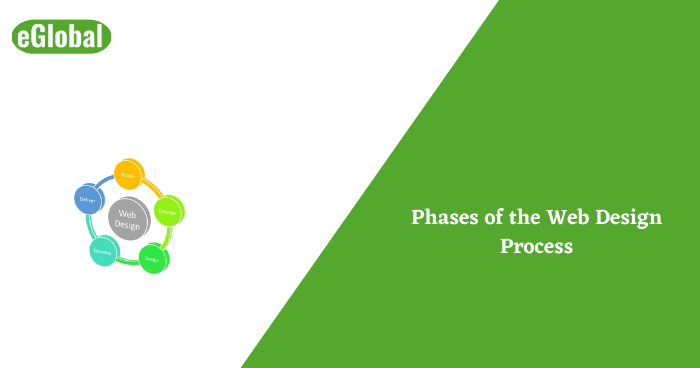Introduction
If you want your browser to communicate with each other, then it may require any plugin or intermediary platform to go through first. Although there are different plugins are available for different functionalities it becomes very frustrating to install and set it up. To avoid this problem, WebRTC is developed. It makes the communication process very much easier and simple. In this article, we are going to what is WebRTc and its best practices.
What is WebRTC?
WebRTC is stood for Web Real-time communication released in 2011 and written in C++ and JavaScript programming language. A full from indicates that WebRTC is an open-source project that enables web browsers and mobile applications to establish end-to-end communication. It directly allows the peer to peer video conferencing. The best features of webRTC are that it do not require any plugins or native application to support the communication process. It is supported by so many big and famous companies including Apple, Microsoft, Mozilla, Opera, etc.
The main objective for developing the WebRTC is to develop high-quality RTC applications for mobiles platforms, IoT-based devices, web-browsers and enable all of them to establish communication through a common set of protocols without involving any plugins. There will be a need for an intermediary server between the devices to have communicated with each other, however, WebRTC ignores the intermediary and connects the devices directly to each other. Skype is a good example. Apart from video calling, the WebRTC allows for real-time web calling, online messaging, screen sharing, and data transfer.
WebRTC communication is based on an Application programming interface (API). There are mainly three types of APIs used in WebRTC that is:
- Get User Media API: This API is used to enable the users to use the mic, camera, and display of the device to proceed with the communication process.
- Peer Connection API: IT provides security to the user’s media. It enables the user to share the media over the network with encryption and decryption techniques. It enhances the security of the media as well as does not manage the bandwidth and signal processing.
- Data Channel API: This API provides low latency and is used for communication between the two browsers easily.
Advantages of WebRTC:
Along with different and unique features, it brings several benefits to the users and the developers. Here are the most common advantages of WebRTC:
- Open Source platform: There is no charge for using this WebRTC and it is a free and open-source platform for the users. The WebRTC API was first introduced by Google in 2011 with the object of delivering a standard real-time management media engine.
- High video and voice quality: The secret behind high fidelity voice is Opus audio codec. It is based on Skype’s SILK codec technology which enhances the voice quality. And to enhance, the quality of the video VP8 codec is used. Due to its advanced video and voice quality, the demand for WebRTC is increasing in the software market.
- Multiple media streams: WebRTC development is an adaptive network solution and has the capability of adjusting and maintaining unstable network conditions. It accurately adjust the communication quality, responds to bandwidth, detects and eliminates congestion, etc.
WebRTC best practices:
While going towards the WebRTC communication solution, you‘ll need to consider the 3 main factors to bring the best real-time communication.
- Choose the signaling server wisely: Most businesses make mistakes in choosing the popular GitHub signaling projects and try to implement them in their project. Moreover, you should be careful about choosing the signaling frameworks because you are using an open-source project. While choosing the project make sure that it is updated recently, popular and easy to under its code.
- Having a long-term approach: After the browser update, the WebRTC needs to be modified, and managing the WebRTC will be difficult unless you have a long-term approach. Therefore using an appropriate WebRTC platform that will also cost less memory and there will be less maintenance work.
- Running the WebRTC application in the real world: most of the developer’s approaches is to run the WebRTC application ina local environment. However, things work differently after entering the real world network, and establishing a secure WebRTC connection can have several challenges on the real test. Therefore see how it respond to the global network instead of testing the WebRTC application in the local environment.
Conclusion:
WebRTC represents a complete package of the features and technologies required to establish and create a high-quality, open, and compatible real-time communication platform for the users. It is a very widely supported and popular platform for real-time communication including web-based audio/video call conferencing solutions and having the capability of converting the signaling and media. It does not use any plugins which makes it more demanding and unique. The WebRTC APIs have varieties of applications like telephony, gaming, video production, music-making, news gathering, etc.
Hope this Article was useful for you! Hire Indian developers for your future projects! contact us now for more details……