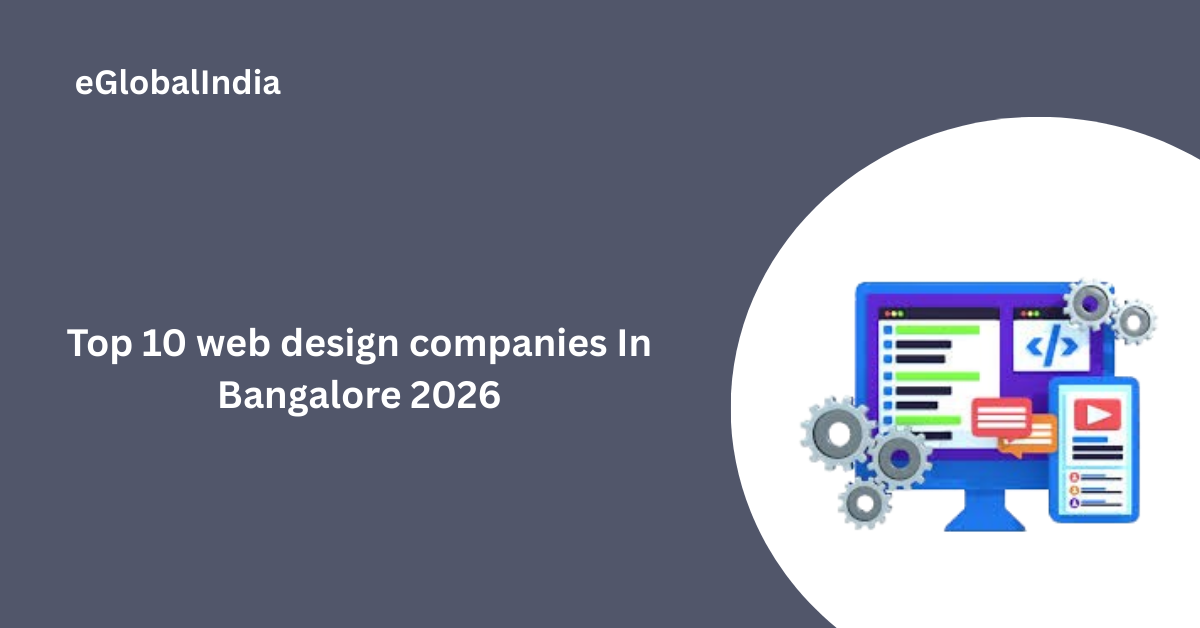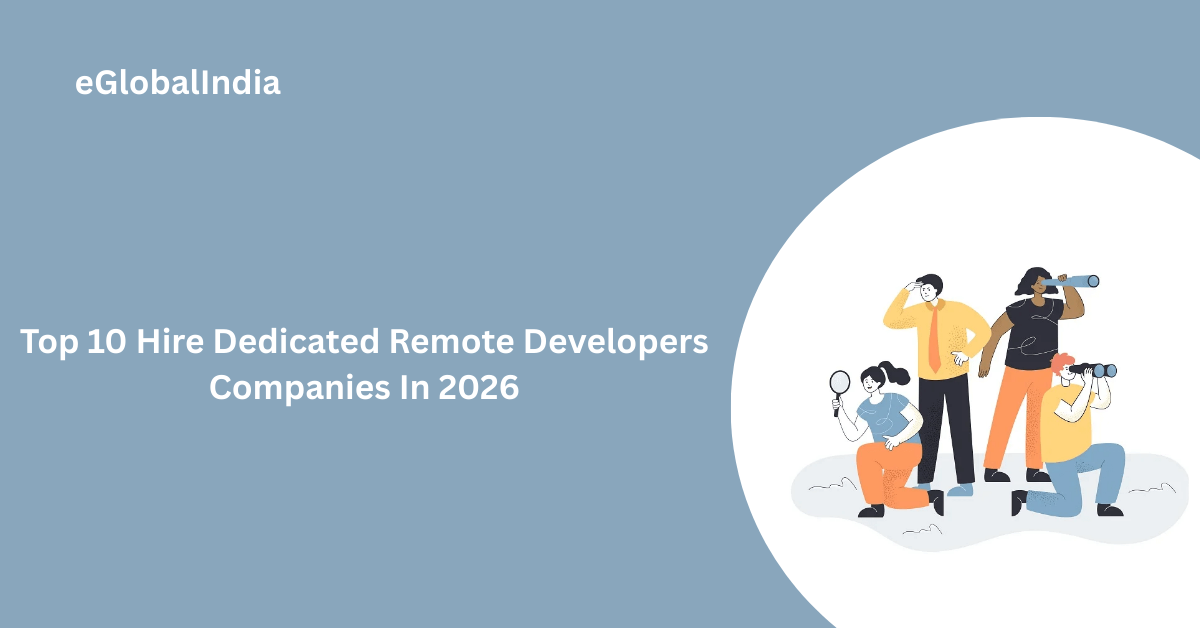User experience and interface design play a major role in how people connect with digital products. A well-designed website or application does more than look good—it helps users navigate easily, find what they need, and trust the brand behind it. Bangalore has become a strong hub for UI/UX development, with companies that combine research, creativity, and usability to build meaningful digital experiences.The city is home to design teams that work across industries such as eCommerce, SaaS, healthcare, fintech, and enterprise software. These companies focus on understanding user behavior, business goals, and product functionality before shaping intuitive interfaces. This list of the Top 10 UI/UX development companies in Bangalore for 2026 highlights firms known for their design thinking, practical approach, and consistent delivery of user-focused solutions.
1. Aalpha Information Systems
Aalpha Information Systems provides UI/UX design services focused on usability, creativity, and practical design thinking. Strong user experience is not limited to visual elements alone; it shapes how users navigate, understand, and engage with a digital product. With a team of skilled UI/UX designers, the company supports organizations worldwide in improving their digital platforms with clear, user-friendly designs.The design approach goes beyond ready-made templates, offering customized UI/UX solutions tailored to specific business needs. Aalpha Information Systems develops structured design systems that maintain consistency through defined typography, color schemes, and reusable interface components. By blending research, creativity, and technology, the company delivers intuitive experiences that support real business goals. Businesses across various sectors rely on Aalpha Information Systems for its detailed design process and consistent results in UI/UX development.
Services :
- UI/UX Development
- Mobile App Development
- Software Testing
- Web Development
- Software Development
- SaaS Development
- AI Development
- Ecommerce Development
- WordPress Development
2. Eglobalindia
Eglobalindia provides skilled developers and programmers across web, cloud, and mobile technologies. The company is known for building and managing development teams efficiently while delivering well-structured technical solutions. From planning system architecture to writing code and launching applications, projects are handled with speed and clarity.Clients can stay closely connected with their development teams through clear communication channels and reliable project management tools such as Trello, Basecamp, VersionOne, along with email, phone, and Skype. This approach helps maintain transparency and smooth coordination throughout the project lifecycle.Eglobalindia also has experienced UI/UX designers who focus on creating practical and user-friendly designs for websites and mobile applications. UI designers handle visual aspects such as layout, typography, color schemes, and icons, while UX designers concentrate on how users interact with the product. Their work aims to improve usability, accessibility, and overall user satisfaction.
Services :
- UI/UX Development
- Mobile App Development
- Software Testing
- Web Development
- Software Development
- SaaS Development
- AI Development
3. ROSSUL
ROSSUL is a UX/UI design company recognized for its thoughtful approach to user-focused design and digital interfaces. Client feedback often highlights the team’s ability to understand complex ideas and turn them into clear, easy-to-use designs. Many reviewers mention how early concepts, even when loosely defined, are shaped into polished user experiences. Project delivery is frequently described as smooth, with consistent communication and an organized working process throughout each engagement.
Services :
- UI/UX Development
- SaaS & Enterprise Solutions
- Custom Application Development
4. Just Not Design Studio
Just Not Design Studio is a UX/UI design company known for improving how users interact with digital products. Client feedback highlights the team’s ability to smoothly convert design ideas into working HTML, making the development process more efficient. Reviews also mention strong project coordination and a clear focus on user needs. The studio is often appreciated for delivering practical, easy-to-use designs while staying within the agreed budget.
Services :
- UI/UX Development
- IT Strategy Consulting
- Low/No Code Development
- Web Design
5. Meticular
Meticular is a user experience design company that focuses on UX and UI services for digital products. The company is often recognized for its structured approach to interface design and its ability to work closely with client teams. Reviews regularly highlight strong communication, quick responses, and a professional working style. While a few projects have experienced minor timeline extensions, overall feedback reflects high client satisfaction and consistent delivery of user-focused design solutions.
Services :
- UI/UX Development
- Web Development
6. Studio Infer
Studio Infer focuses on User Experience and User Interface design, providing services such as digital interface design, user-centered design, and experience design. Client feedback has been consistently positive, highlighting the team’s dependable approach, creative thinking, and well-managed workflows. Reviews also mention on-time delivery and clear, responsive communication throughout each project.
Services :
- UI/UX Development
- Web Development
- Web Design
- Search Engine Optimization
7. Mendios Technologies
Mendios Technologies is a mobile and web app development company that provides complete solutions from planning to deployment. Client reviews frequently highlight strong project management and quick response times. Many clients also note careful attention to detail and a willingness to adapt based on feedback. Overall, the company is recognized for being well-organized, efficient, and dependable when delivering technology projects that align with client expectations.
Services :
- UI/UX Development
- Mobile App Development
- Custom Software Development
- E-Commerce Development
- Web Development
8. Banao Technologies
Banao Technologies provides services such as UX/UI design, mobile app development, and website development. Clients often appreciate the team’s focus on creating practical and user-friendly solutions that align well with project goals. Their project management approach is generally well-organized, supported by clear and professional communication throughout the development process. While a few projects experienced minor delays, the team’s responsiveness and commitment helped ensure smooth delivery and positive client experiences.
Services :
- UI/UX Development
- Mobile App Development
- Web Development
- Social Media Marketing
- Web Design
9. Sigmato Solutions Pvt Ltd
Sigmato Solutions Pvt Ltd provides mobile application development and custom CRM solutions, handling both front-end interface design and back-end functionality. Client feedback often points to their professional approach, fair pricing, and reliable project delivery. Their consistent results have helped position them as a dependable choice for UX/UI design and development projects.
Services :
- UI/UX Development
- E-Commerce Development
- Mobile App Development
- Custom Software Development
10. Prime MLM Software
Prime MLM Software provides complete MLM software solutions designed to manage sales processes, commission structures, and distributor networks efficiently. Client feedback often points to responsive customer support, timely project completion, and reliable reporting and analytics features. Overall reviews reflect strong satisfaction, especially for fair pricing, dependable service, and alignment with business requirements.
Services :
- UI/UX Development
- Custom Software Development
- Web Design
- Web Development
- Product Design
Final Words
Choosing the right UI/UX development company can shape the long-term success of a digital product. The companies listed here have shown the ability to balance visual appeal with usability, ensuring that design decisions support real user needs. Each firm brings its own strengths, whether in research, interaction design, prototyping, or product strategy. Bangalore continues to attract skilled designers and product thinkers, making it a reliable place to find UI/UX partners for startups and established businesses alike. Reviewing portfolios, understanding design processes, and aligning goals with the right team can help businesses build products that users enjoy using and return to over time.
Explore tailored UI/UX design solutions – Contact Us for professional guidance