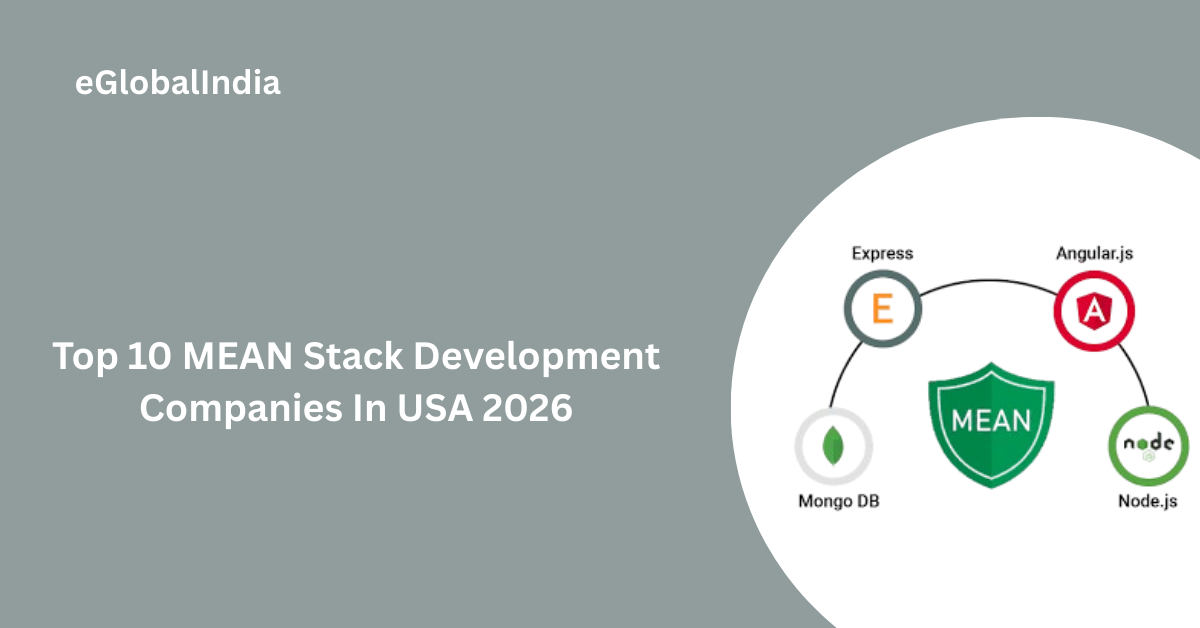Businesses that want fast, scalable, and efficient web applications often choose the MEAN stack (MongoDB, Express.js, Angular, Node.js). It allows development teams to use a single language—JavaScript—across the entire project, which speeds up delivery and simplifies maintenance. Across the United States, many software firms specialize in MEAN stack development, helping startups and enterprises build modern web platforms, SaaS products, and enterprise systems. Below is a carefully selected list of companies known for their experience, client satisfaction, and strong development teams.
1. Aalpha Information Systems
Aalpha Information Systems delivers robust and scalable MEAN Stack development services using MongoDB, Express.js, Angular, and Node.js to build complete web and mobile solutions. The company focuses on creating customized MEAN applications that fit specific business workflows, industry requirements, and long-term growth plans. These applications are built with scalability in mind, allowing systems to handle increasing users, data, and features without slowing down. The team also provides ongoing maintenance, upgrades, and performance improvements so that MEAN applications remain reliable and aligned with changing business needs. Each project goes through detailed testing, including unit testing, integration testing, performance checks, and security reviews. In addition, continuous support is available for bug fixes, performance tuning, and adding new features whenever required.
Contact : contact@aalpha.net
Services :
- MEAN Stack Development
- Web Development
- Software Development
- Software Testing
- Web Design and UI/UX Design
- SaaS Development
- AI Development
- Mobile App Development
2. Eglobalindia
Eglobalindia focuses on providing dedicated developers for web, mobile, and cloud projects to clients worldwide. The company has a team of more than 50 skilled software professionals who deliver reliable development solutions using agile methods. Its services are designed to meet a wide range of technical needs, serving both everyday users and businesses that require advanced digital solutions. Full stack development has become essential for building modern web applications, and Eglobalindia offers complete end-to-end services using Java-based tools and technologies. The team handles the entire development process, from user requests and server-side processing to data management and final output. Developers at Eglobalindia design and build web applications with a strong focus on performance, stability, and usability. The goal is to deliver solutions that run smoothly, support business growth, and provide a seamless experience for end users.
Contact : hi@eglobalindia.com
Services :
- MEAN Stack Development
- Web Development
- Software Development
- Software Testing
- Web Design and UI/UX Design
- SaaS Development
3. Proven
Proven is recognized as a flexible web development company that focuses on custom website development, web design, and online solutions. Client feedback is largely positive, with many noting strong project management, quick responses, and consistent delivery within agreed timelines. Around 80% of reviewers mention the company’s strength in full-stack development and web application projects, highlighting its ability to deliver reliable, user-friendly, and practical web solutions.
Services :
- MEAN Stack Development
- E-Commerce Development
- Custom Software Development
- UX/UI Design
4. Clockwork
Clockwork is a web development company known for its work in website development, web design, and web programming. Most client feedback is positive, with many appreciating the company’s organized project management and clear communication throughout the process. Reviews often mention that the team takes time to understand client requirements and align the work with business goals. Clients also note Clockwork’s ability to fit smoothly into ongoing projects and handle complex tasks with flexibility.
Services :
- MEAN Stack Development
- UX/UI Design
- Custom Software Development
- Web Design
- Mobile App Development
5. TKX Media
TKX Media is a web development company that focuses on website development, SEO, and PPC services. The company has earned strong ratings from clients for being responsive and delivering projects on schedule. Feedback from customers has been entirely positive, often mentioning the team’s flexibility, customized approach, and proactive way of handling projects. Many reviewers also appreciate the company’s project management and clear communication throughout the process.
Services :
- MEAN Stack Development
- Search Engine Optimization
- Web Design
6. Bluelight
Bluelight is a web development company recognized for its work in WordPress, DevOps, and custom website projects. Reviews show consistently positive feedback, with clients highlighting strong project management, clear communication, and quick responses. Many businesses have reported better results after working with the team, including higher website traffic and smoother platform performance. The company is also appreciated for understanding client requirements and delivering reliable solutions that match their goals.
Services :
- MEAN Stack Development
- Custom Software Development
- Mobile App Development
- AI Development
- UX/UI Design
7. The Brick Factory
The Brick Factory is a web development company focused on full-stack development and custom website solutions, with strong experience in Drupal and WordPress platforms. Reviews show very positive feedback, especially for project management, quick responses, and the way the team works closely with client organizations. Many clients mention that the company feels like an extension of their own team rather than an outside vendor. Their technical knowledge, clear communication, and practical guidance throughout the project are frequently highlighted. Overall, feedback reflects a reliable partner that understands client goals and delivers solutions that match their needs.
Services :
- MEAN Stack Development
- Web Design
- Digital Strategy
- Pay Per Click
- UX/UI Design
8. Capitol Tech Solutions
Capitol Tech Solutions is a web development company known for building custom websites and delivering full-stack development services. The team also creates ADA-compliant websites and helps organizations upgrade their existing digital platforms. Client feedback has been very positive, often mentioning the company’s strong project management, quick responses, and smooth communication throughout the process. Many clients value their clear planning, solid technical skills, and ability to complete projects on schedule while improving overall user experience and engagement.
Services :
- MEAN Stack Development
- Custom Software Development
- Web Design
- IoT Development
9. Troy Web Consulting
Troy Web Consulting is a web development company that focuses on custom websites, web applications, and full-stack development services. Client feedback is highly positive, noting the team’s professionalism, quick response time, and strong technical skills. Many clients appreciate how smoothly projects are handled and delivered on schedule, often beyond what was initially expected. The company is also recognized for creating solutions tailored to each client’s specific requirements rather than using a one-size-fits-all approach.
Services :
- MEAN Stack Development
- Custom Software Development
- Mobile App Development
- UX/UI Design
- AI Development
10. Imaginovation
Imaginovation is known as a reliable web development company that focuses on custom websites, web applications, and full-stack development services. Client feedback is strongly positive, often mentioning clear communication, a collaborative working style, and solid technical knowledge. The team is also recognized for solving complex challenges and delivering solutions that are easy to use, visually appealing, and built for strong performance.
Services :
- MEAN Stack Development
- AI Development
- Custom Software Development
- Mobile App Development
Final Words
Selecting a MEAN stack development company in the USA comes down to trust, technical strength, and understanding of your business needs. The right partner will guide you through planning, development, testing, and deployment while keeping your goals at the center of the process. Take time to review portfolios, client feedback, and the company’s approach to collaboration before making a decision. A well-built MEAN stack application can support your business for years, adapt as you grow, and deliver a smooth experience to users. With the right development team, you can turn your idea into a reliable digital product that stands strong in a competitive market.
Explore a trusted MEAN stack development partner for your next project and Contact us today to discuss your requirements.