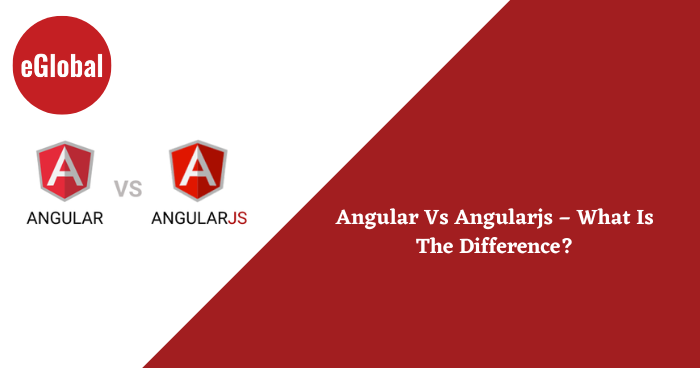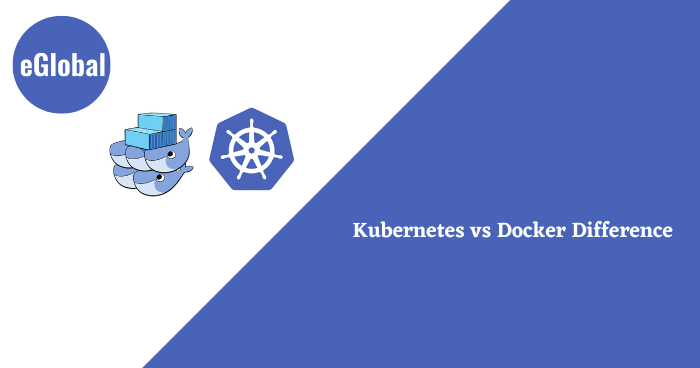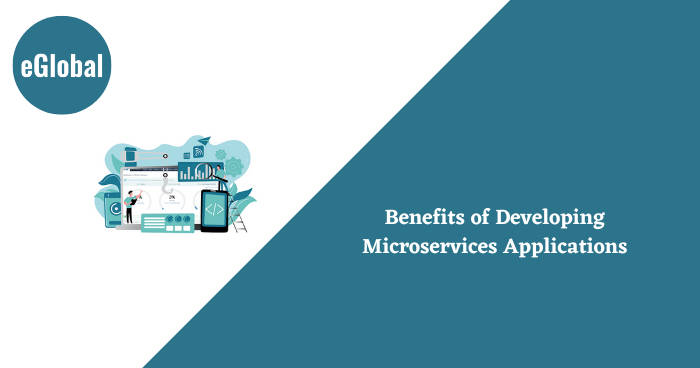What is Google App Engine?
This is a cloud computing technology from google used for building and hosting applications. It is highly secure and makes the development of high-performance and scalable cloud applications easier. This is because it eases the burden of infrastructure management and now developers focus more on the app building. It is important to note that it is a server-less platform.
Some of the services provided by Google App Engine.
- Platform as a service to build and deploy scalable applications
- Hosting facility
- Support in form of development languages and developer tools
- A platform for managing application servers and infrastructure
What is cloud computing?
This is the delivery of services such as storage, databases, servers, software, and networking through the internet.
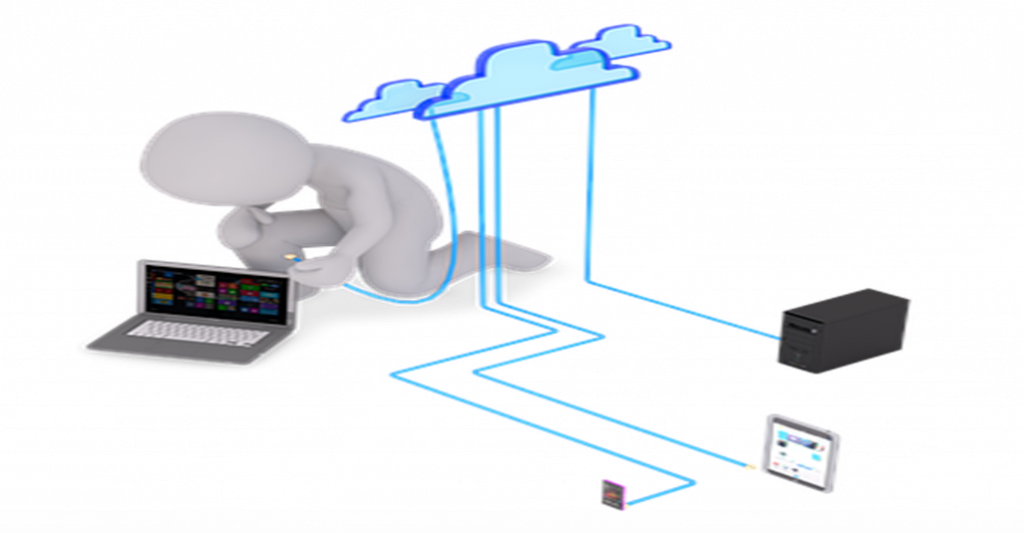
Advantages of cloud computing
- Cost
It eliminates the expenses associated with buying hardware and software and even managing them.
- Scalability
Cloud computing services are known for their flexibility in scalability. They can scale up and down according to the need for resources.
- Speed
Access to services is fast, typically by just a few mouse clicks. This is because it is self-service and provided on demand.
- Performance
Great in performance as they run on a network of data centers that are spread worldwide and upgraded to the latest, fastest, and most efficient computing hardware.
- Productivity
As the burden of maintenance of hardware and software is lifted from the users, they can now concentrate on achieving their business goals.
- Reliability
It is highly reliable because there is data backup. In the case of disaster recovery is very possible from the cloud.
- Security
Many cloud service providers have set up controls to ensure the security of apps, data, and even infrastructure from threats.
Check: Website developers India
Types of cloud computing
Public cloud
This refers to cloud services owned and provided by a third party, that can be accessed by users remotely on demand. The cloud provider owns and provides the hardware, software, and supporting infrastructure.
Private cloud
Here the cloud services and infrastructure are maintained on a private network. Institutions that use private clouds are mostly financial institutions due to the sensitivity of their data.
Hybrid cloud
This is a gel of both public and private clouds. The organization may choose the data it may store on the public cloud and the data to be stored on the private cloud.
Types of cloud services

There are four main types of cloud services namely:
- Platform as a service (PaaS)
This provides an on-need basis environment for the development, testing, and management of software applications. It removes the need for infrastructure management as this is done by the cloud service provider. The developers can now concentrate on developing and deploying the apps without worrying about infrastructure management. An example of a PaaS cloud service is Google App Engine.
The others include Infrastructure as a service (IaaS), Software as a service, and serverless computing.
Uses of cloud computing
- Create cloud-native applications
- Test and build applications
- Store back up and recover data
- Analyze data
- Stream audio and video
- Deliver software on demand
- Embed intelligence
We have now understood what Google App Engine and cloud computing are. We will now look deeper into how Google App Engine which is a type of cloud service and a Platform as a service or PaaS in particular, works.
Google App Engine features in cloud computing:
There are many features that the Google App Engine has. Below we look at some of its features in cloud computing.
- Collection of development tools and languages
It supports several programming languages for development while also offering the flexibility of using docker containers to import libraries and frameworks. Some of the languages it supports include; Python, PHP, .NET, Java, Ruby, C#, Go, and NodeJS.
- Pay-as -you-Go
As a pay-as-you-go model users only pay for what they use. Hence, when required the app engine will scale up resources and also scale down on a need basis.
- Traffic splitting
Incoming traffic is automatically routed to different versions of the applications.
- Fully managed
Google fully manages the infrastructure for you. They ensure your apps are secure and running and protected from threats by enabling firewalls.
Benefits of Google App Engine
GAP essentially extends the benefits that are enjoyed in cloud computing to app development and hosting. Below are the benefits it offers:
- All-time availability
Because it is cloud-based, applications that are developed and deployed can be accessed remotely at any anytime. Developers can develop applications remotely while the cloud service manages the infrastructure.
- Ensures faster time to market
By offering several tools for development, it makes it easier for developers as it reduces the time for development and testing.
- Easy to use
The developer’s role here is only to code. The burden of configuration and server management is lifted. Additionally, it automatically handles an increase in traffic.
- Increased scalability
As a business or organization grows, scalability is unavoidable. GAE provides automatic scalability, and automatically scales up resources when needed and down when required.
- Diverse Set of APIs
Comes with diverse in-built APIs which in turn help developers build quality and robust apps that are also rich in features.
- Improved savings
As the server management burden is removed from you, it also translates to reduced costs. The pay-as-you-go model also ensures that one pays for only what they have used. This results to cost savings.
- Smart pricing
GAE has incorporated smart pricing. It has a daily and monthly billing cycle where one is charged for the resources they have used.
Limitations of Google App Engine
There are a few challenges that come with using GAE. They include:
- Control
In case there is a problem with the infrastructure all a user can do is wait for google to solve it. Thus, GAE has a problem-solving limitation as control is on google.
- Customer support
There have been complaints of users being dissatisfied with customer service and support facilities.
- Porting
Potential vendor lock-in issues limit porting of applications. Users most of the time face issues during data migration to other databases, especially NoSQL.
- Limitations of access
Severally developers have access to the GAE file system in a read-only manner that is limited. Hence, issues arise.
- Limitation of performance
Performance can be affected because many unrelated and separate app engine users could be using one physical server as a host.
- Expense
Sometimes self-hosted environments can be cheaper than using GAE.
Conclusion
The Google App Engine has become a popular PaaS provider. With its diverse tools and languages, it has helped to make work easier for developers. As they can concentrate more on development without worrying about infrastructure management. It is a welcome time saver.
Hope this Article is informative & useful for our readers! Hire Indian developers from leading Software development company India for your future projects.