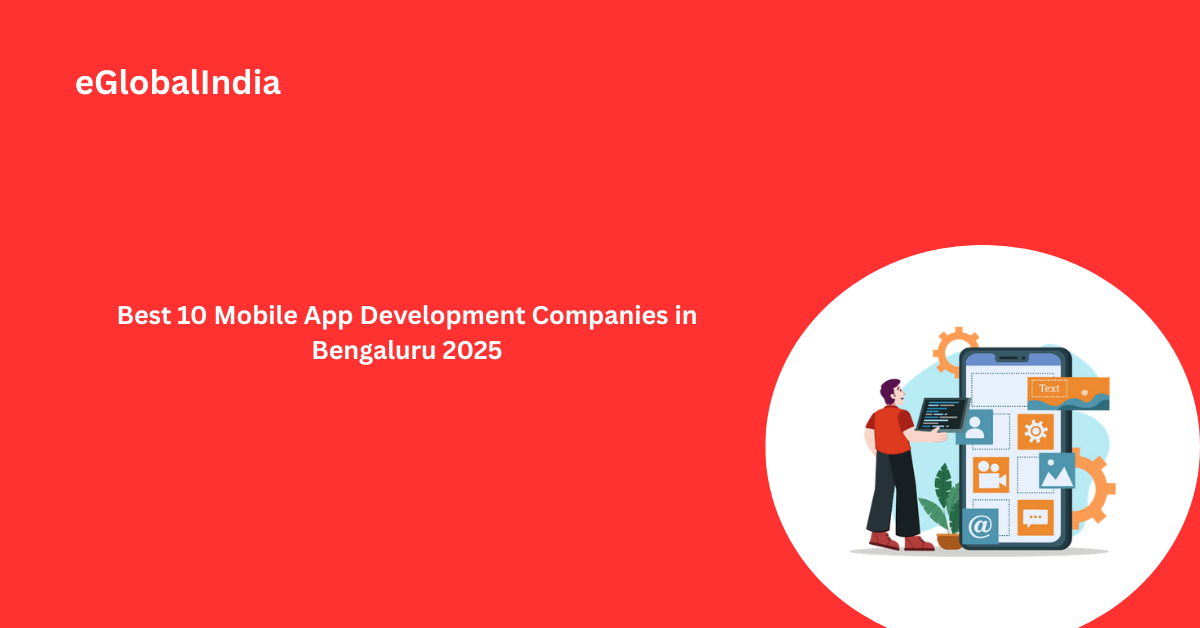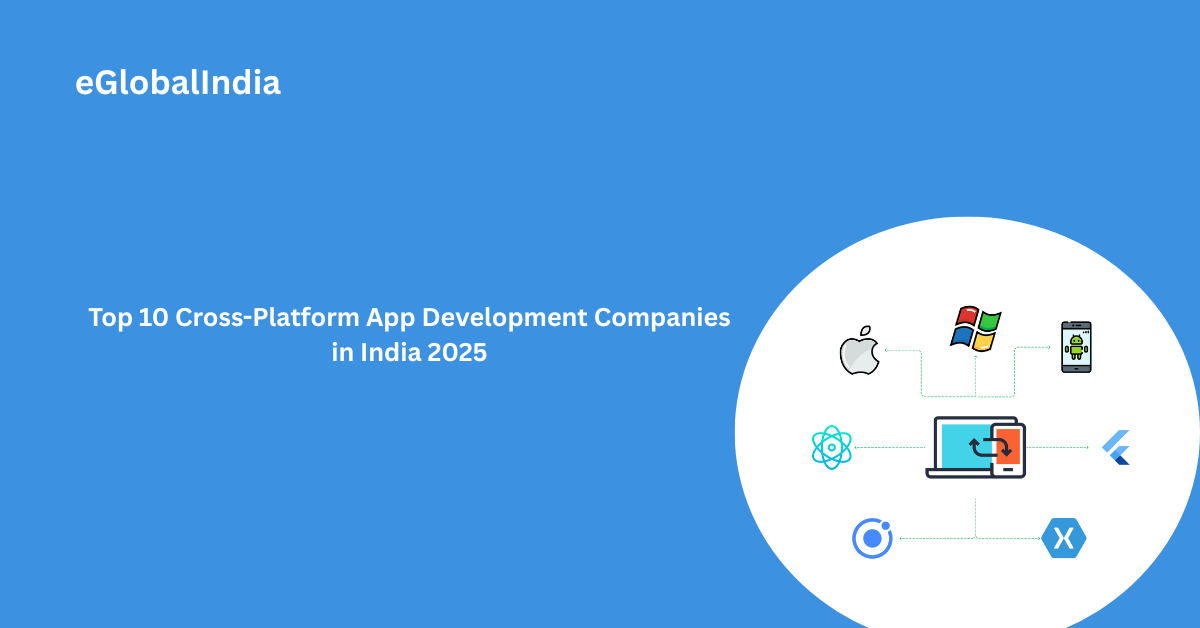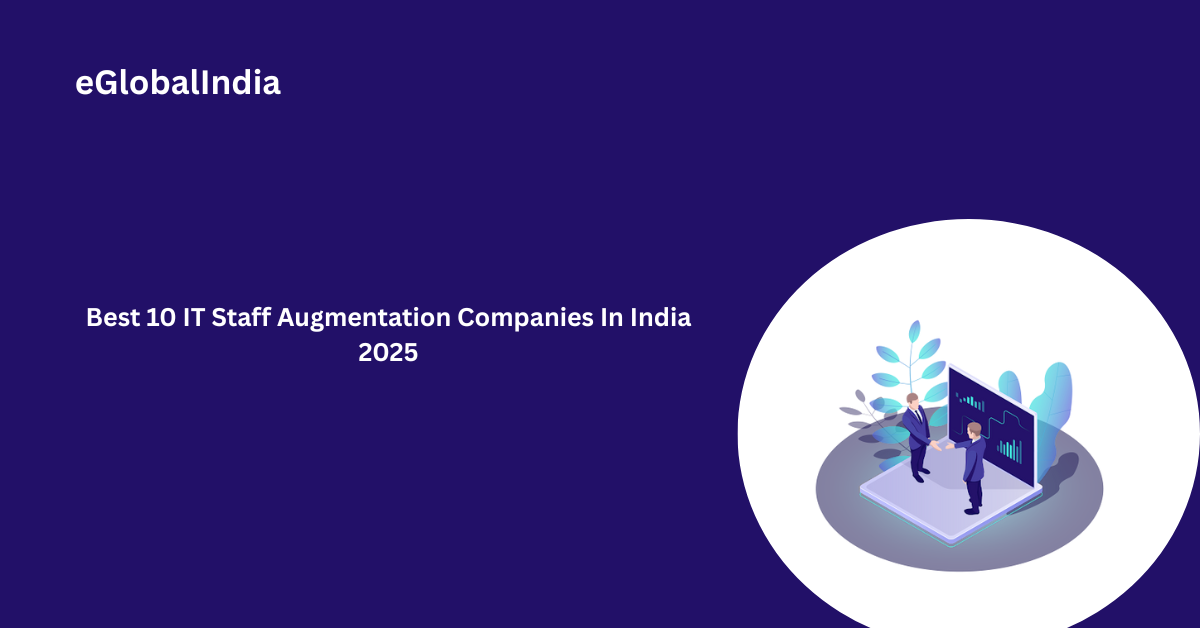Almost every business needs a website to reach more people and grow. WordPress is one of the easiest and most popular platforms for building websites because it is simple, flexible, and works well for any kind of business. Many companies in India focus on WordPress development, helping people create websites that look good, work smoothly, and are easy to manage. Choosing the right company can make a big difference in how well a website performs. The Top 10 WordPress Development Companies in India 2026 are known for their skill, experience, and ability to deliver websites that meet the needs of different businesses.
1. Aalpha Information Systems
Aalpha Information Systems stands out as one of India’s top-rated WordPress development companies, backed by over 20 years of industry experience. The company has successfully completed more than 1,200 projects across 55+ countries, earning trust for its quality and consistency. Known for creating user-friendly WordPress websites, Aalpha Information Systems combines affordability with reliable performance, making it a preferred choice for businesses seeking professional and effective CMS solutions.
Services :
- WordPress Development
- Web Development
- Web Design and UI/UX Design
- AI Development
- Software Development
- SaaS Development
- Mobile App Development
- Ecommerce Development
- Software Testing
2. Eglobalindia
Eglobalindia stands among the top-rated WordPress development companies in India, known for delivering customized WordPress solutions tailored to the needs of businesses, startups, and large enterprises. The company brings together a team of highly skilled and experienced WordPress developers who focus on building secure, scalable, and user-friendly websites that help brands grow online.
Services :
- WordPress Development
- Web Design & Development
- Custom Software Development
- Mobile App Development
- Ecommerce Development
- Software QA Testing
3. StarkSouk
StarkSouk is a web development company known for its expertise in custom and full-stack website development. Clients frequently commend the team for strong project management, quick responses, and a highly collaborative working style. The company has received 100% positive feedback, with 75% of reviewers emphasizing its ability to align with client values and deliver creative, user-focused web design solutions.
Services :
- WordPress Development
- Branding
- Web Development
- Web Design
4. rtCamp
rtCamp stands out as a trusted web development company known for its expertise in Full-Stack Web Development. The team delivers strong and reliable solutions, particularly for WordPress and WooCommerce integrations. Client reviews show highly positive feedback, praising the company’s strong technical skills, efficient project management, and on-time project delivery. Nearly all reviewers mentioned their deep knowledge of WordPress and appreciated their quick, clear, and proactive communication throughout each project.
Services :
- WordPress Development
- IT Managed Services
- AI Consulting
- IT Staff Augmentation
- E-Commerce Development
- Web Development
- Digital Strategy
- Web Design
5. Vindaloo Softtech Pvt. Ltd.
Vindaloo Softtech Pvt. Ltd. is a trusted name in telecommunications and software development, known for creating customized VoIP, CRM, and PBX solutions. The company has built a strong reputation for professionalism, transparent communication, and delivering projects on time without compromising on quality. Every client review reflects complete satisfaction with their work and responsiveness. Many also appreciate how the team quickly adapts to project changes and consistently brings innovative, effective solutions to the table.
Services :
- WordPress Development
- Custom Software Development
- Web Development
- Call Center Services
- E-Commerce Development
- IT Staff Augmentation
- Mobile App Development
- UX/UI Design
6. Incipient Infotech
Incipient Infotech stands out as a trusted name in web development, recognized for its excellence in custom website design and full-stack development. The company has built a strong reputation for clear client communication and dependable service, earning highly positive reviews from satisfied customers. Over 90% of clients have praised its professionalism and prompt response to project needs. With proven expertise in both front-end and back-end technologies, Incipient Infotech delivers reliable web applications and creative digital solutions that meet modern business goals.
Services :
- WordPress Development
- Custom Software Development
- Mobile App Development
- Web Development
- AI Development
7. Cynoteck Technology Solutions Pvt. Ltd.
Cynoteck Technology Solutions Pvt. Ltd. stands out as a reliable and skilled web development company specializing in Custom Website Development, Web Programming, and Full-Stack Web Development. The company has earned an excellent reputation for its professionalism and strong project management skills. Clients consistently praise the team’s ability to deliver beyond expectations, with every reviewer noting their high-quality work. Around 67% of the feedback also highlights their customer-focused approach and keen attention to detail, making Cynoteck a trusted choice for businesses seeking dependable web development solutions.
Services :
- WordPress Development
- CRM Consulting and SI
- AI Development
- ERP Consulting and SI
- Mobile App Development
- Web Development
- AI Agents
- Low/No Code Development
8. e intelligence
e Intelligence is a web development and digital marketing company that specializes in website development, SEO, and web design. Clients have shared highly positive feedback, with all reviewers noting the company’s strong responsiveness and effective project management. Many clients also highlight e Intelligence’s ability to deliver quality work on time, while around 70% appreciate the personalized and detail-focused approach. The company is recognized for clear communication and consistently meeting deadlines, ensuring a smooth and satisfying experience for its clients.
Services :
- WordPress Development
- Search Engine Optimization
- Pay Per Click
- Web Development
- Low/No Code Development
9. Deorwine Infotech
Deorwine Infotech is a full-service web development and mobile app company specializing in Web Development, UI/UX Design, and API Integration. Around 90% of client reviews highlight the company’s strong project management skills and innovative approach, noting their professionalism and quick responsiveness. Clients appreciate Deorwine Infotech’s ability to deliver scalable and user-friendly digital solutions, often seeing their business grow 3-4 times after working with the team.
Services :
- WordPress Development
- AI Agents
- AI Development
- Mobile App Development
- E-Commerce Development
- Web Development
- Custom Software Development
10. Moweb Technologies Private Limited
Moweb Technologies Private Limited provides services in web development, web design, and online development. Clients praise the company for delivering projects with professionalism, meeting targets consistently, and responding promptly to queries. Their thorough approach to project management has led to positive results, including enhanced website performance and improved user engagement.
Services :
- WordPress Development
- IoT Development
- Enterprise App Modernization
- DevOps Managed Services
- Custom Software Development
- UX/UI Design
- Mobile App Development
- AI Development
- Web Development
Final Words
A good website can help a business reach more customers and build trust. The Top 10 WordPress Development Companies in India 2026 offer services that make websites work better, look attractive, and stay secure. They help both small businesses and big companies create websites that are easy to use and meet their goals. Anyone looking to grow online can consider these companies to get reliable WordPress services and a website that truly works for their business.
Contact us for top-rated WordPress services in India.